June 12th, 2022
My implementation of Getting Things Done (GTD)
I finally got around to reading Getting Things Done by David Allen a few months ago, and (to my surprise) I ended up enjoying it. It contains a lot of good ideas and got me thinking about how I organise my work and life. If you’ve not read it already, I recommend giving it a try and taking the time to follow along with some of his suggestions. There’s a decent audio-book version too.
That said, many of the tools he uses seem antiquated to me. I don’t see the need to write little paper notes, have a physical in-tray, or an elaborate system of ring-binders(!) to organise my work. Since I already used Emacs and Org-mode for my notes and sometimes to-do lists, Org-mode seemed a much better option for me to implement his ideas.
I split up and rearranged my existing Org-mode files. I went with:
todo.orgfor my “projects”, both work and personal.maybe-todo.orgfor my “someday/maybe” ideas.notes.orgfor my personal notes and*-notes.orgfor work notes.
I then made use of Syncthing to synchronise those files1:
todo.orgis synchronised between my personal computers and my phone.maybe-todo.organdnotes.orgare synchronised between my personal computers.*-notes.orgare kept on my work computers.
That minimises what data untrusted (e.g. phone and work computers) devices have while still providing access to the files as required. Using Syncthing to synchronise the files on my local network also prevents them from being shared with third parties like Dropbox.
I schedule dates for tasks I plan/need to do using Org-mode so that I don’t forget to do things. I record deadlines this way too. I even have some recurring scheduled tasks, one of which is a reminder to check through all my org files every few weeks. That way, I prevent so-far unscheduled tasks from falling through the cracks.
I have org-agenda pointing at todo.org so that viewing my agenda will show upcoming tasks I need to carry out without being cluttered by items in my maybe-todo.org file or my notes.
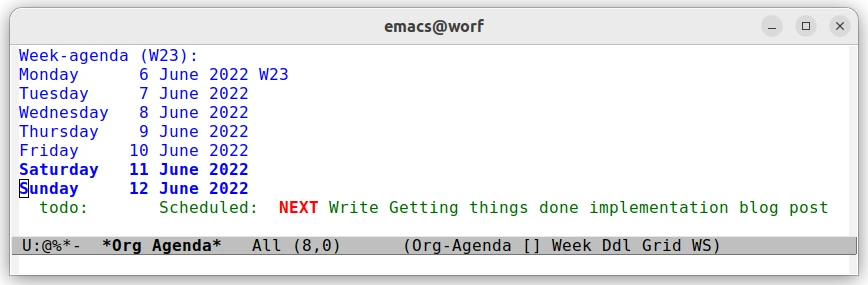
I have Orgzly installed on my phone, with notification alerts enabled for my scheduled agenda items. That way, I am reminded of tasks I need to complete + can check my schedule when away from my computer. I don’t modify the to-dos from my phone, though. I found that to be fiddly and sometimes resulted in conflicting changes.
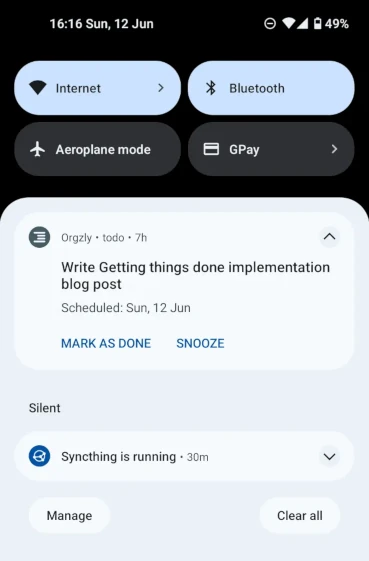
To capture my thoughts, I send myself Signal messages on my phone (messages addressed to yourself show up as “Note to Self”). I jot all my ideas down with those messages and periodically (when I’m at my computer) go through them. I either add items to the relevant org files for each message or action them immediately for small tasks. I delete the messages as I go through them to clear out my “in-tray”. In the future, I plan to use Orgzly (or a different app) for capturing ideas since it seems needless to send the notes to a third-party (albeit encrypted).
I’ve also stopped using my email inbox, notepad and browser tabs as ad hoc to-do lists. Periodically I clear out my tabs, emails and handwritten notes - putting anything that needs storing in the proper place. That way, “inbox zero” is the default.
I had never used Org-mode’s Agenda view or other Org-mode features like archiving old items. To help get up to speed, I watched Rainer König’s excellent Udemy course Getting yourself organised with Org-mode. I recommend checking that out if you also have gaps in your Org-mode knowledge.
I’ve been using this system since I read the book in April, and I have noticed an improvement in the number of things I get done. More importantly, though, I’ve also felt a reduction in my stress levels. Getting stuff out of my head has been a life improvement.
I don’t think that using Emacs and Org-mode is for everyone. If you don’t already use Emacs, you might be better off using Trello or Asana or some different software that suits you better. But whatever you choose to use, I recommend giving Getting Things Done a go.
Notes
-
To get Syncthing to work like that, I found the best way was to have three separate synchronised directories. Each directory can be shared with the desired devices using Syncthing and can contain the corresponding org file. I find it a little annoying having separate directories for each org file on my computer, but I soon got used to it. In particular, since with Desktop Mode, I rarely have to re-open the files anyway. ↩︎